Instructions
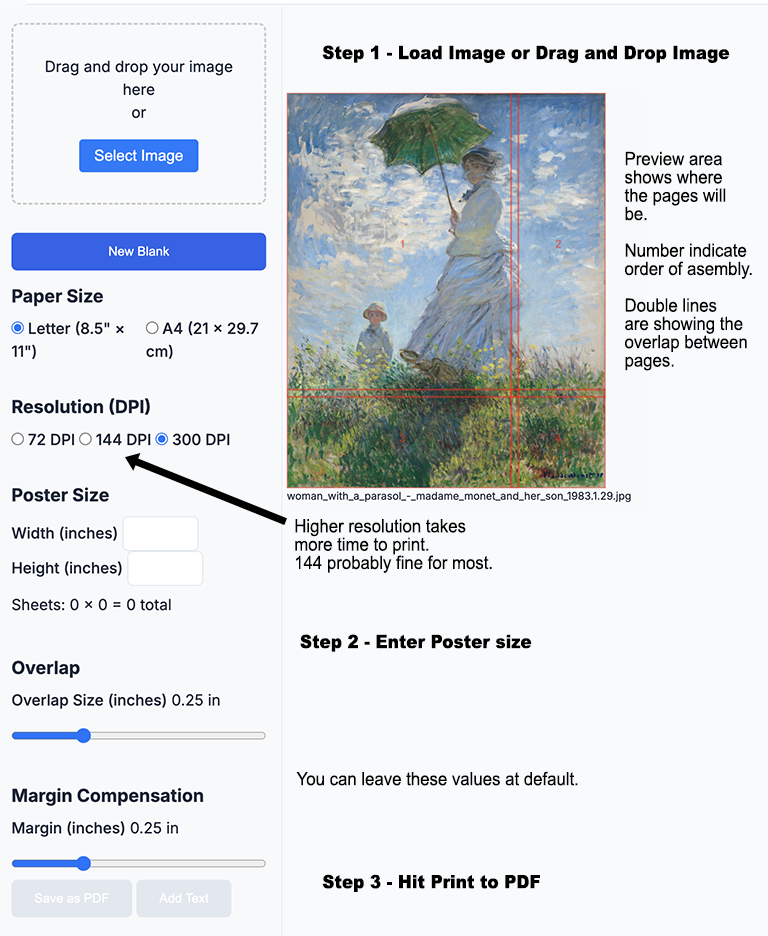
Check the size of paper (8.5 x 11 or A4 (metric) and the size of the poster you want.
Using Add Text
If you have an image and want to add text you can click on the Add Text button.
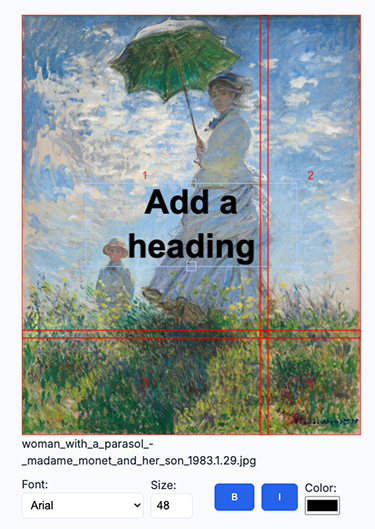
It will create a a text box in the center of the preview image. You can click on it to edit the text.
Click out side the box and then back on text to re-select the textbox.
Move the corners of the text box to resize. Move the top center box to rotate the text
Right below the preview there are controls to set the font, the size of the font and color
The text color changes once you're done selecting the color.
Bold and Italic buttons toggle their effect
You can have a number of textboxes
New Blank
Click on this button if you simply want a text only poster
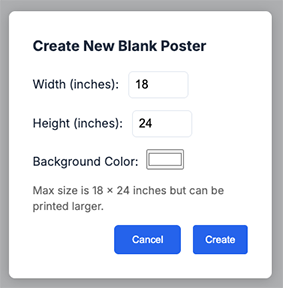
The size doesn't have to match the poster size. It's just treated like an image that you had loaded
Use the Add Text to add the desired text to the blank image. You can have multiple textboxes
Printing the Poster
Open up the PDF you just downloaded and set it to print. Standard printing, 100% normal size, in color (or BW if your image was)
You now have a few sheets of paper that were printed out. On the areas marked CUT trim the edge of the image.

You can use scissors but a paper cutter or X-Acto knife on a cutting surface with a ruler allows finer control.
Fortunately the overlap allows the cuts to not be perfect. You can increase the Overlap the next time if cutting close is difficult.
Once the extra paper has been cut layout the pieces in order. The PDF and preview had numbers.
A small glue stick works best since you can do final adjustments but you can use tape as well.
Wet glue tends to cause wrinkles
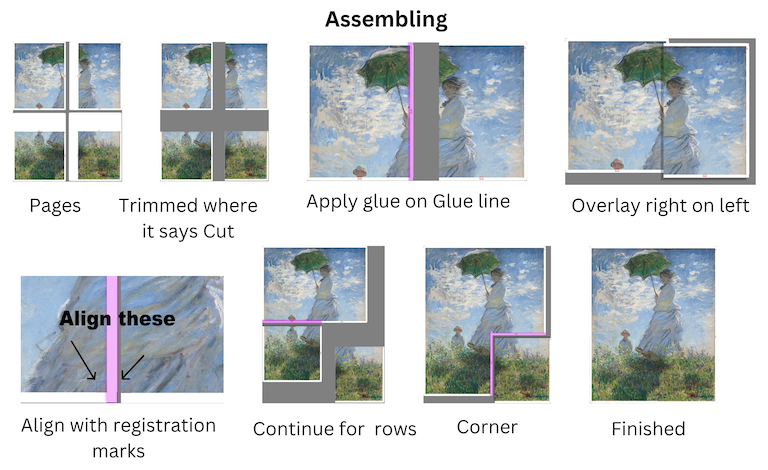
Mounting it
You can glue the pages to poster board as you assemble it or you can assmble just as paper then glue or tape to a board.
If you want to reuse the same board you can tape just corners and midsections or use tacky tape on back that allows removal
Poster board varies a lot in thickness. Thin would allow rolling up but flimsy when held. Foam core board is stiff
Since these are printed on white paper you can simply use cardboard from large boxes as a mounting board